- Home
-
- TF Integrated Workstation
- TT Integrated Station
- TS Single-Person Station
- TO Single-Person Station
- Advanced Office Table
- Manager Table
- Odette Conference Table
- Lifting White Board
- Lifting Podium
- Working Port
- Zen Standing Desk
- Lifting Coffee Table
- Home Standing Desk
- Nature Standing Desk
- Invictus Gaming Desk
- Study Desk
-
-
- Electric Hospital Bed
- Image Equipment
- Examination Bed/Clinic Bed
- Operation Table and Chair
- Infant Incubator
- Independent Weighing System
- Home Care Bed
- Patient Lift
- Wheelchair
- Toilet Lift
- Bath Lift
- Shower Trolley
- Smart Rollator Walker
- Ophthalmic Workstation
- Treatment Chair
- Facial Chair
- Traction Table
- Massage Chair
- OT Training Equipment
- Stand-up Application
- Rehabilitation Robot
-
-
- Photovoltaic Application
- Photothermal Application
- Energy Storage Container
- Tractor
- Seeder
- Fertilizer Spreader
- Harvester
- Rotary Cultivator
- Climate Control System
- Automatic Feeding System
- Excavator
- High Altitude Work Platform
- Garbage Truck
- Street Sweeper
- AMR Automated Guided Vehicle (AGV) and Autonomous Mobile Robot (AMR)
- Forklift Accessories
- Palletizing Collaborative Robots
- Packaging Machine
-
-
Best Standing Desk Frame System
Views: 0 Author: Site Editor Publish Time: 2024-01-26 Origin: Site
What Is a Standing Desk Frame?
A standing desk frame, also known as a sit-stand desk frame or adjustable desk frame, is the foundational structure that supports the desktop and allows users to change the height of their work surface. The primary purpose of a standing desk frame is to facilitate ergonomic adjustments, enabling users to switch between sitting and standing positions during their workday.
Key Features and Components of a Standing Desk Frame

Height Adjustment Mechanism:
The core feature of a standing desk frame is its height adjustment mechanism. Depending on the model, this mechanism can be manual, motorized, or part of a smart system. It allows users to raise or lower the desk to achieve a comfortable working height.
Manual Height Adjustment:
In manual standing desk frames, height adjustments are typically made using a crank, lever, or similar manual mechanism. Users physically turn the crank or use a handle to change the desk's height.
Motorized Height Adjustment:
Motorized standing desk frames are equipped with electric motors that automate the height adjustment process. Users can control the desk's height with the push of a button, promoting ease of use and precision in positioning.
Smart Integration (Optional):
Some advanced standing desk frames offer smart integration features. These may include compatibility with smart home systems, office automation platforms, or dedicated apps. Smart desks often allow for remote control, preset height memory, and connectivity with other devices.
Sturdy Construction:
Standing desk frames are constructed from durable materials such as steel or aluminum to provide stability and support. The frame should be sturdy enough to handle the weight of the desktop and withstand regular adjustments.
Compatibility with Desktop:
Standing desk frames are designed to be compatible with various desktop sizes and materials. This flexibility allows users to choose or customize their desktop according to their preferences.
Cable Management:
Many standing desk frames come with built-in cable management features. These may include cable channels, clips, or organizers to keep power cords and cables organized and prevent them from tangling.
Ease of Assembly:
A well-designed standing desk frame should be easy to assemble. Clear instructions and all necessary hardware should be included to facilitate a smooth setup process.
User-Friendly Controls:
Whether manual or motorized, the controls for adjusting the desk's height should be user-friendly. This ensures that users can make height adjustments without difficulty.
Customization Options:
Some standing desk frames offer customization options, allowing users to personalize their workstations. This may include adjustable leg widths, frame colors, and additional features such as tilt adjustments.
Standing desk frames are a fundamental component of ergonomic workspaces, promoting a healthier and more dynamic approach to office work by encouraging users to change their posture throughout the day. Users can enjoy the benefits of reduced sedentary behavior, improved circulation, and enhanced overall well-being.
How to Convert a Sitting Desk Into a Standing Desk?
Converting a sitting desk into a standing desk is a practical and cost-effective way to introduce the benefits of standing to your work routine. Here's a step-by-step guide on how to convert your sitting desk into a standing one:
Evaluate Your Existing Desk:
Assess the structure and stability of your current desk. Ensure that it can support the additional weight and height adjustments needed for a standing setup.
Adjustable Desk Converter:
Consider using an adjustable desk converter. These are standalone units that sit on top of your existing desk and can be raised or lowered to accommodate both sitting and standing positions. Look for a model with enough space for your computer monitor, keyboard, and other essentials.
Monitor and Keyboard Placement:
Ensure that your monitor is at eye level when standing. You may need to use a monitor stand or adjustable arm. Similarly, position your keyboard and mouse at a comfortable height to prevent strain on your wrists.
Anti-Fatigue Mat:
Place an anti-fatigue mat on the floor where you'll be standing. This provides cushioning for your feet and helps reduce discomfort during prolonged standing.
Ergonomic Accessories:
Invest in ergonomic accessories such as a gel mat for your keyboard and mouse, a document holder, and any other items that contribute to a comfortable and efficient standing workspace.
Cable Management:
Organize cables and wires to prevent clutter. Consider using cable organizers or clips to secure cords and keep them out of the way.
Chair for Breaks:
Keep a comfortable chair nearby for breaks or when you need to switch back to a seated position. This allows you to alternate between sitting and standing throughout the day.
Establish a Routine:
Gradually introduce standing into your routine. Start with shorter periods and gradually increase the duration as your body adjusts. Listen to your body and avoid standing for extended periods initially.
Proper Posture:
Maintain good posture while standing. Keep your shoulders relaxed, your spine straight, and your weight evenly distributed between both feet. Consider using a footrest for additional comfort.
Take Breaks:
Remember to take breaks. Alternate between sitting and standing, and incorporate short walks or stretches into your routine to promote circulation and reduce fatigue.
Hydration and Comfort:
Keep a water bottle nearby, and ensure that your workspace is comfortable. Adequate lighting and a well-ventilated environment contribute to a positive working experience.
Monitor Your Health:
Pay attention to any discomfort or fatigue. If you experience persistent discomfort or pain, consult with a healthcare professional to ensure your setup is ergonomically sound.
By following these steps, you can effectively convert your sitting desk into a standing one, reaping the benefits of a more dynamic and ergonomic work environment.
About JIECANG Standing Desk Systems
JIECANG Standing Desk Systems: Elevating Workspaces with Innovation and Ergonomics
JIECANG, a leading innovator in ergonomic solutions, introduces its exceptional range of Standing Desk Systems designed to transform workspaces into dynamic, health-conscious environments. JIECANG's commitment to cutting-edge engineering, user-centric design, and durability positions its standing desk systems as a preferred choice for those seeking a balance between productivity and well-being.
Key Features of JIECANG Standing Desk Systems:
Electric Height Adjustment:
JIECANG's standing desk systems feature advanced electric height adjustment mechanisms, providing seamless transitions between sitting and standing positions. The electric motors ensure smooth and precise adjustments for a personalized and ergonomic experience.
Motorized Controls with Memory Settings:
The standing desks come equipped with user-friendly motorized controls, often including memory settings. Users can effortlessly customize and save preferred desk heights, allowing quick and convenient adjustments to individual ergonomic preferences.
Durable Construction:
JIECANG prioritizes durability with robust steel or aluminum frames, ensuring stability and longevity. The standing desk systems can withstand the rigors of regular height adjustments, providing a reliable foundation for daily work activities.
Customization Options:
Recognizing the diverse preferences of users, JIECANG offers customization options for its standing desks. This includes choices for desktop materials, sizes, and additional accessories, allowing users to tailor their workstations to meet specific needs.
Compatibility with Various Desktops:
JIECANG's Standing Desk Systems are designed to be compatible with a variety of desktop sizes and materials. This flexibility empowers users to choose or customize their desktops, fostering a workspace that aligns with both aesthetics and functionality.
Cable Management:
A clutter-free workspace is achieved through thoughtful cable management solutions integrated into the standing desk systems. Built-in cable channels and organizers keep power cords and cables neatly arranged, promoting an organized and tidy appearance.
Smart Integration (Optional):
For those seeking a connected and intelligent workspace, JIECANG offers optional smart integration features. This may include compatibility with smart home systems, office automation platforms, or specific desk control apps, enhancing convenience and functionality.
Health and Ergonomic Benefits:
JIECANG's Standing Desk Systems contribute to improved health and ergonomic well-being. Users can easily incorporate standing intervals into their work routine, promoting better posture, increased circulation, and reduced sedentary behavior.
Easy Assembly:
JIECANG prioritizes user convenience with straightforward assembly processes. Clear instructions and all necessary hardware are provided, ensuring a hassle-free setup for users to quickly enjoy the benefits of their standing desk systems.
User-Friendly Interface:
Whether using buttons on the desk, a remote control, or a dedicated app, the control interface of JIECANG's Standing Desk Systems is designed for user convenience. This ensures a smooth and intuitive experience when adjusting desk heights.
JIECANG's Standing Desk Systems stand as a testament to the brand's commitment to creating workspaces that prioritize user well-being and productivity. With a focus on innovation and quality, JIECANG continues to redefine the modern office landscape by offering standing desk solutions that elevate both the physical and professional aspects of work.
Related Articles
content is empty!
QUICK LINKS