English
- Home
-
- TF Integrated Workstation
- TT Integrated Station
- TS Single-Person Station
- TO Single-Person Station
- Advanced Office Table
- Manager Table
- Odette Conference Table
- Lifting White Board
- Lifting Podium
- Working Port
- Zen Standing Desk
- Lifting Coffee Table
- Home Standing Desk
- Nature Standing Desk
- Invictus Gaming Desk
- Study Desk
-
-
- Electric Hospital Bed
- Image Equipment
- Examination Bed/Clinic Bed
- Operation Table and Chair
- Infant Incubator
- Independent Weighing System
- Home Care Bed
- Patient Lift
- Wheelchair
- Toilet Lift
- Bath Lift
- Shower Trolley
- Smart Rollator Walker
- Ophthalmic Workstation
- Treatment Chair
- Facial Chair
- Traction Table
- Massage Chair
- OT Training Equipment
- Stand-up Application
- Rehabilitation Robot
-
-
- Photovoltaic Application
- Photothermal Application
- Energy Storage Container
- Tractor
- Seeder
- Fertilizer Spreader
- Harvester
- Rotary Cultivator
- Climate Control System
- Automatic Feeding System
- Excavator
- High Altitude Work Platform
- Garbage Truck
- Street Sweeper
- AMR Automated Guided Vehicle (AGV) and Autonomous Mobile Robot (AMR)
- Forklift Accessories
- Palletizing Collaborative Robots
- Packaging Machine
-
-
-
1. RST
When the display shows RSTSolution: Press and hold the down button to reset until the column is at the lowest point and lift to complete the reset.
Watch video -
2. After pressing the button, the number flashes, and the standing desk does not respond.
The standing desk is limited.
Solution: Release the upper and lower limits, press the M button and then long press the M button again until 555 appears, and release the limit.
Watch video
-
3. E01
Solution:
1. Check whether the desk is overloaded on one side. If it is overloaded, you need to remove part of the load.
2. Check whether there is mechanical abnormality, lifting interference.
3. If there is no mechanical abnormality on the outside, press the down button of the handset to enter the RST reset state. If the column descends synchronously, keep pressing the button until the reset is completed, and the handset displays numbers; if the table top is tilted, release the button immediately, contact after-sales.
Watch video
-
4. Anti-collision often occurs on the standing desk
Solution:
1. Check whether the control box is fixed firmly. If not, fix the control box first.
2. If the control box is fixed firmly, the anti-collision sensitivity needs to be adjusted.
Watch video -
5. E07
E07 represents the Hall error of M1 port.
Solution: first check whether there is an connecting cable at the error reporting port.
No connecting cable: Swap the motor cable of M1 socket and M2 socket on the control box, check the information of the handset, if E07 is displayed, you need to contact the after-sales service to replace the control box, and if E08 is displayed, you need to contact the after-sales service to replace the M1 port column.
If there is a connecting cable: Change the position of the connecting cable, check the information of the handset, if E08 is displayed, it means that the connecting cable is broken. Contact the after-sales service to replace the connecting cable. If E07 is displayed, you need to perform the following steps: swap the motor cables of the M1 socket and M2 socket on the control box. If E07 is displayed, you need to contact the after-sales service to replace the control box. If E08 is displayed, you need to contact the after-sales service to replace the M2 port column.
Watch video
-
6. E08
E08 represents the Hall error of M2 port.
Solution: first check whether there is an connecting cable at the error reporting port.
No connecting cable: Swap the motor cable of M1 socket and M2 socket on the control box, check the information of the handset, if E08 is displayed, you need to contact the after-sales service to replace the control box, and if E07 is displayed, you need to contact the after-sales service to replace the M2 port column.
If there is a connecting cable: Change the position of the connecting cable, check the information of the handset, if E07 is displayed, it means that the connecting cable is broken. Contact the after-sales service to replace the connecting cable. If E08 is displayed, you need to perform the following steps: swap the motor cables of the M1 socket and M2 socket on the control box. If E08 is displayed, you need to contact the after-sales service to replace the control box. If E07 is displayed, you need to contact the after-sales service to replace the M2 port column.
Watch video
-
7. E09
E09 represents the Hall error of M3 port.
Solution: first check whether there is an connecting cable at the error reporting port.
No connecting cable: Swap the motor cable of M2 socket and M3 socket on the control box, check the information of the handset, if E09 is displayed, you need to contact the after-sales service to replace the control box, and if E08 is displayed, you need to contact the after-sales service to replace the M2 port column.
If there is a connecting cable: Change the position of the connecting cable, check the information of the handset, if E08 is displayed, it means that the connecting cable is broken. Contact the after-sales service to replace the connecting cable. If E09 is displayed, you need to perform the following steps: swap the motor cables of the M2 socket and M3 socket on the control box. If E09 is displayed, you need to contact the after-sales service to replace the control box. If E08 is displayed, you need to contact the after-sales service to replace the M2 port column.
Watch video
-
8. The height of the digital display does not match the actual height
Adjust the minimum digital display height.
Solution: in the RST state. Press and hold the M button for 5 seconds, the handset displays the height value after reset and raised, and flashes on and off. Press the up button or down button to adjust to the desired height value. After releasing the button for 5 seconds, the handset jumps back to RST, and the adjustment is successful.
Watch video
-
9. Adjust the anti-collision sensitivity
Solution: In the RST state. Press and hold the up button for 5 seconds to change the anti-collision sensitivity in case of resistance, and press the up/down button to switch.
10.5 - very sensitive 10.6 - moderately sensitive 10.7 - not sensitive
Watch video
-
10. The digital display unit is different from before
Solution: In the RST state. Press and hold the 2 button for 5 seconds to switch between inch display and cm display.
10.3-cm 10.4-inch
Watch video
-
11. Handset display LOC
LOC means the handset is locked
Solution: In the LOC state, press the M button for 8 seconds, the handset displays numbers, and the handset is unlocked.
Watch video
-
12. The column is unresponsive and cannot be reset (the movement has a sound)
-
13.H01
Continuous operation time over 4 minutes / control box circuit board temperature over 75°C
Solution:
1. Stop the operation and recover automatically after 1-16 minutes of rest.
2. The control box circuit board will automatically recover after cooling to below 45℃.
3. Disconnect the AC power, wait for 30 seconds, connect the AC power again, and restore.
Watch video
QUICK LINKS